1) If said websites are down it still works
2) It makes you look like a geek, and can easily make someone think that you know a lot about computers.
I wrote this guide, and if you have any questions, post them in this thread, and i'll make an FAQ when enough amass.
This guide assumes that you are using firefox. I recommend that you get firefox if you are not already using it:
www.getfirefox.com.
I recommend throughout the whole guide X and Y take single character names, as otherwise you will have to surround the file name with quotation marks. This guide solely uses freeware. This guide in itself is not illegal: i do not recommend in any way shape or form that you use it to take copyrighted videos.
1. Download the following files:
https://addons.mozilla.org/en-US/firefox/addon/2254
http://rapidshare.com/files/78479742/ffmpeg.zip
Extract the ffmpeg files.
2. Open the page you want the video off in firefox: this must be after the restart from installing the firefox extension.
3. Click the unplug button in the top right corner (it looks like a fish.)
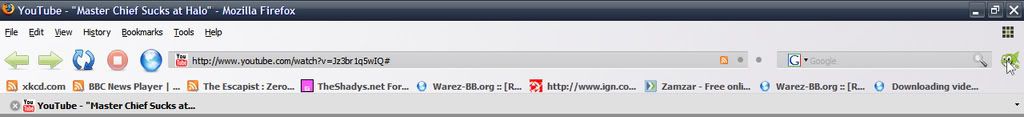
4. Right click the link that says Type: Flash Video Data (this is probably the one you want). On youtube there are two of these, it is generally the first. Change the drop down menu to All file types, and replace the htm with flv. Place it into the ffmpeg folder.
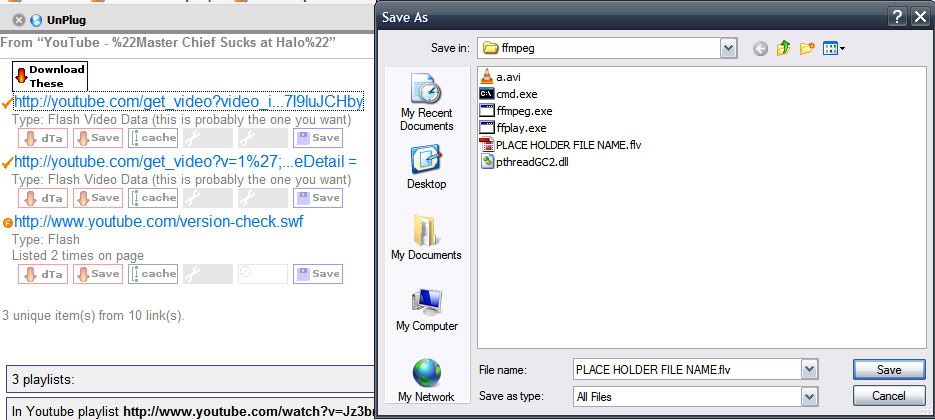
6. Open the CMD.EXE in the ffmpeg folder.
7. Type in (without the quotation marks) "ffmpeg -i X.flv Y.avi" (where y can stand for anything. If you want the music, type "ffmpeg -i X.flv Y.mp3". Most confusing step so here's a screenshot, as you can see the file is in the same folder as the cmd.exe. Also, i recommend using a.avi as the file name then renaming it inside windows. If you get an error here, check that the filenames are surrounded by quotation marks.
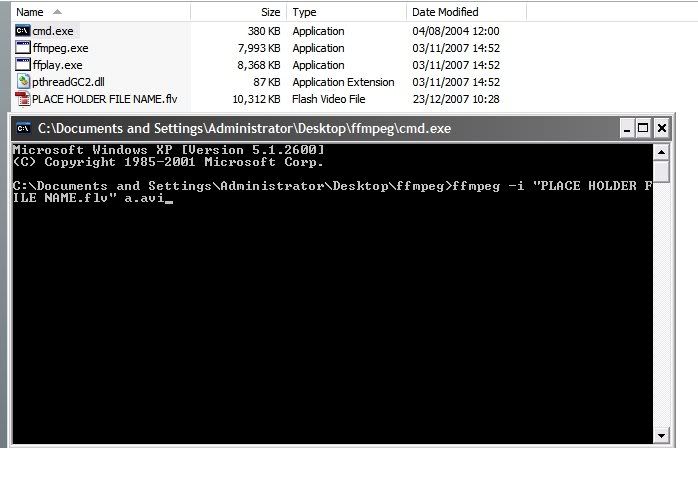
8. You now have the avi file.
ENJOY!!!!

Post a Comment