The first cracked and working version of Super Monkey Ball for the jailbreaked 2.0 Iphone (Including G3) and Ipod Touch .
This only work on Jailbreaked 2.0 Iphone/Ipod Touch !


This only work on Jailbreaked 2.0 Iphone/Ipod Touch !


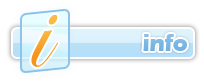
1. Make sure your Iphone/Ipod touch is on Firmware 2.0 ,is jailbreaked and have Open SSH installed.
2. Download and extract the game on your desktop.
3. Copy the file Super Monkey Ball.app to your Iphone/Ipod Touch via SSH . Copy it into the //Applications Folder.
4. Set the permission of the Super Monkey Ball.App file to 755.(If it's don't work try 775)
5. Create a folder called ''Documents'' in var/mobile/ and set permission to 777.
6. Make sure you restart your Iphone/Ipod touch. You should see the Super Monkey Ball icon and you'll be able to play it.
Note: If it's still doesn't work , make sure you have set the permissions to 755 and 777.Also make sure that ALL the file in the ''Monkey ball.app'' have the permission set to 755 or 775. That solved the problem of alot of people !

Some people don't understand the instruction/don't know how to SSH/Don't Know how to Install OpenSSH. So here is a complete guide on how to :
-Install OpenSSH
-SSH SMB to your Iphone/Ipod Touch
-Use WinSCP
1. Install OpenSSH , To do so Go in Cydia/Install/All packages/OpenSSH/Install/Confirm or Cydia/OpenSSH how-to/OpenSSH/Install/Confirm
2.Restart your ipod/Iphone
NOTE: you won't see a Icon on the springboard of your Ipod/Iphone but OpenSSH will be installed anyway !
3.Go to your setting/Wi-Fi/Your network and check your Ip address (Normally 192.something) on your Ipod/Iphone
4.Open your FTP/SSH program (WinSCP or whatever other program you use) and enter the following information :
Host Name: The IP of your Iphone/Ipod
User Name: root
Password: alpine
(4.1 On WinSCP you have to go in Session and enter the following information :
Host Name: The IP of your Iphone/Ipod
User Name: root
Password: alpine
Port Number : 22
File Protocol :SFTP)
5.Login to your Ipod Touch/Iphone (It's may take many tries before it's actually work ...)
6. Now you have to go to the application folder on your Ipod/Iphone , it's normally :/private/var/stash/applications
(6.1 In WinSCP you have to go there in the right windows)
7. To Install SMB (super monkey ball) you have to transfer the Monkey Ball.app folder in the applications folder on your Ipod/Iphone.
(7.1 In WinSCP just browse to the place you extracted the .rar and drag and drop the monkey ball.app file in the application folder on the other side ^^)
8. You have to set the permission of the monkey ball.app folder to 755 (or if it's don't work to 775)
(8.1 In WinSCP just right click/Propreties and change the permission to 755(Or 775 if it's don't work) ( it's under Common/Permission and Octal (http://i33.tinypic.com/xcrp6g.jpg) )
9. Now you have to create a folder called ''Documents'' in Private/var/mobile/
(9.1 In WinSCP just go to Private/var/mobile/ and right click/New folder)
10. Just set the permission to 777 like you've set the permission of the Monkey Ball.App Folder.
11. Close Your Ftp/SSH program and restart your Ipod/Iphone .You should see the Monkey ball icon on the Iphone/Ipod and you should be able to play it !
Hope that will Help many of you !

Post a Comment